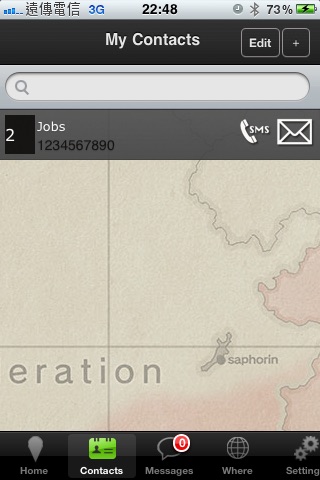User Guide
WhereApp Video Tutorials
【Version Description】
● All functions same as WhereApp
● iAd and 30 records limit per day
【Introduction】
● Real-time share your location to friends and family.
● You can use in driving, travel or to get rescue when you get lost.
● Open your WhereApp protect your safety.
● Destination Alarm : Dont miss any important landmark.
【Attention】
● Continued use of GPS running in the background can dramatically decrease battery life.
【Supported Device】
● iPhone 3G/3GS/4 , iPad/iPad2 3G Version
【Supported Language】
● English
● Traditional Chinese
● Simplified Chinese
【For you】
● Make sure your travel safe, turn WhereApp keep your address in the most needed relief can be achieved.
● Share your location to your friends or family by SMS/Email.
● Approach : WhereApp will upload location data to WhereApp Server.
● Send messages to your friends or family.
【For your friends or family】
● Real-time to watch your geographic information.
● Send message to you.
● Web based viewer, support any device.
Join us facebook to get help.
http://www.facebook.com/WhereApp.tw
【Features】
● Speedometer
● GPS Tracking
● MAP Tracking
● GPS Keep in background
● MAP Navigator path
● MAP Navigator
● Trip Management and address query
● Photo Sharing
● Destination alert(Vibration & Music)
----------------------------------------------------------------
使用說明
WhereApp 展示影片
【版本說明】
● 這個版本除了 iAd 和每天30筆的上傳線上地圖限制外(訊息提示和無法上傳位置,所有功能皆可正常使用) 其他功能都和正試版一樣
【功能簡介】
● 這是一套可以讓您即時分享位置給親朋好友的工具
● 您可以運用在行車 出遊 或是迷路時請求救援
● 出門時開啟您的 WhereApp 把關您的出外安全
● 人性化的到點提醒 讓您不錯過下車點或重要地標
常常因為忙碌在外奔波而忘了報平安給關心你的人嗎?
從現在起,打開WhereApp,讓關心你的人可以明確追蹤你每一項行程
讓她安心,你更放心。
【注意】
● 啟用WhereApp需使用GPS背景執行,這會明顯的增加電池使用量
【支援裝置】
● iPhone 3G/3GS/4 , iPad/iPad2 3G Version
【支援語系】
● English
● 繁體中文
● 简体中文
【使用 WhereApp 的您】
● 確保您的行車/出外旅遊 安全,開啟 WhereApp 保留您的位址,在最需要的時候可以取得救援
● 運作原理:手機除了提供時速錶功能外,會發送位置給WhereApp Server
● 您可以傳送加密後的位址給您要分享的人. 藉由 EMail, SMS 或官方網址直接登入
● 可以留下即時訊息給關心您的人
【關心您的人】
● 拿到位址的人就可以即時同步觀看到你行徑過桯及地理資訊
● 透過即時訊息可以傳送通知給您
● 支援跨平台的Viewer.
只要能支援瀏覽器的智慧型手機/電腦 基本上都可以觀看行程
● 詳細說明請參閱下方使用說明連結
使用說明: http://emergencyplus-tw.com/Emergency/?cat=15
【功能特色】
● 時速錶
● GPS追蹤
● 行程管理
● 簡訊及EMail範本寄送
● GPS 背景執行
● 路徑規劃
● 地圖導航
● 旅程管理及查地查詢
● 照片分享
● 目的地到點通知(振動和音樂)
主要網站:http://emergencyplus-tw.com/WhereApp